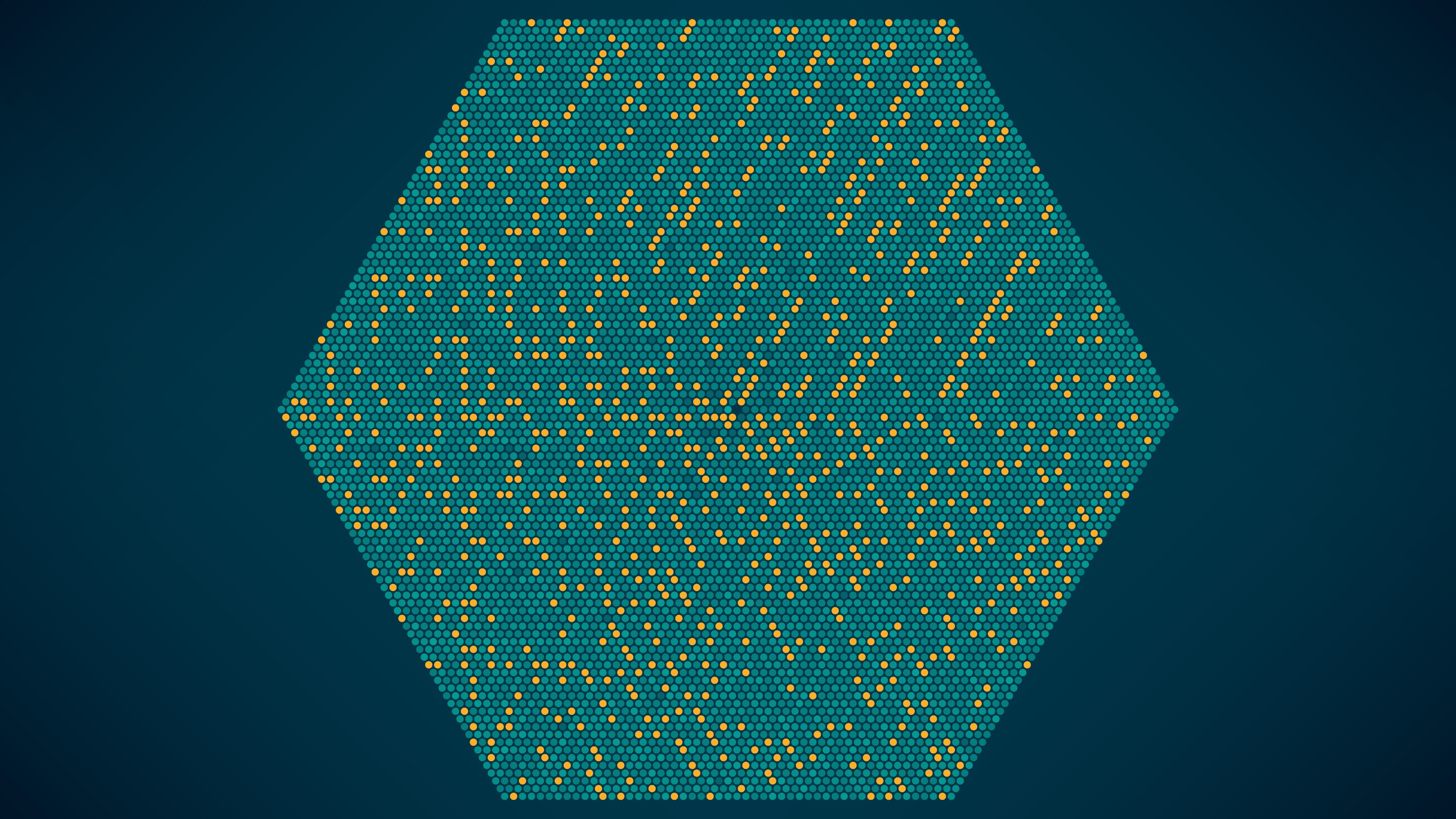在使用Chrome浏览器时,访问没有SSL的网页时会提醒网页不安全,添加过SSL证书之后,会有一个小锁,很好看。
HTTP vs HTTPS: https://www.runoob.com/w3cnote/http-vs-https.html
申请SSL证书
阿里云和腾讯云都有免费的SSL证书可以申请,我用的是阿里云的云盾SSL证书,我用的服务器也是阿里云的,所以申请下来挺快的,大概几分钟。
然后将证书下载下来,证书包含两个部分:.pem文件和.key文件,都需要上传到服务器。
1
2
3
4
| $ scp dicer.fun.pem /home/git/SSL/
$ scp dicer.fun.key/home/git/SSL/
|
修改nginx.conf
在ningx.conf中添加以下内容:
1
2
3
4
5
6
7
8
9
10
11
12
13
14
15
16
17
18
19
20
21
22
23
24
25
26
27
28
29
30
| server {
listen 443 ssl;
listen [::]:443 ssl;
server_name dicer.fun;
root /usr/share/nginx/html/blog;
ssl_certificate "/home/git/SSL/dicer.fun.pem";
ssl_certificate_key "/home/git/SSL/dicer.fun.key";
ssl_session_cache shared:SSL:1m;
ssl_session_timeout 10m;
ssl_protocols TLSv1 TLSv1.1 TLSv1.2;
ssl_ciphers HIGH:!aNULL:!MD5;
ssl_prefer_server_ciphers on;
include /etc/nginx/default.d/*.conf;
location / {
}
error_page 404 /404.html;
location = /40x.html {
}
error_page 500 502 503 504 /50x.html;
location = /50x.html {
}
}
|
其中 server_name, root, ssl_certificate, ssl_certificate_key 需要进行对应的修改。
验证nginx.conf 并重启服务
1
2
| nginx -t
nginx -s reload
|
重定向HTTP到HTTPS
在80端口的解析中,添加重定向。
状态码301表示永久重定向。
1
2
3
4
5
6
7
8
9
10
11
12
13
14
15
16
17
18
19
20
21
22
| server {
listen 80 default_server;
listen [::]:80 default_server;
server_name dicer.fun;
root /usr/share/nginx/html/blog;
return 301 https://$server_name$request_uri;
include /etc/nginx/default.d/*.conf;
location / {
}
error_page 404 /404.html;
location = /40x.html {
}
error_page 500 502 503 504 /50x.html;
location = /50x.html {
}
}
|
修改文件后,需要重启nginx服务。
REFERENCES
https://segmentfault.com/a/1190000009363890
https://www.cnblogs.com/kevingrace/p/6187072.html